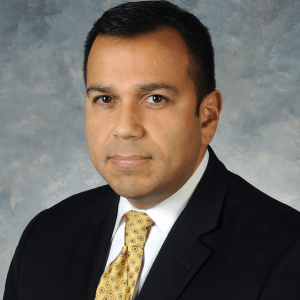What’s happening at the Library?
Published 5:30 pm Monday, October 4, 2021

- The Clark County Public Library. File photo.
|
Getting your Trinity Audio player ready...
|
by John Maruskin
“Let’s Create” is a series of craft videos Reference Librarian, Angela Turner has been uploading to the Library’s Facebook page, www.facebook.com/clarkbooks over the past year. It’s always a pleasure to watch the projects Angela presents.
Recently she’s made abstract paintings by dipping card stock, canvas boards, and ceramic tiles in mixtures of acrylic paints and liquid starch. Her latest video demonstrates how to make a fall buckets list, two decorative buckets (made out of any receptacles you like) to keep track of fall activities.
Trending
Not only does Angela show how to create her projects, the Library will provide all the materials you need to complete them. Simply Message her on Facebook (through the Library’s page) if you want a kit.
Angela has done 29 “Let’s Create” videos. You can see all of them on the Library’s Facebook page. Once there, click the downward pointing black arrow on the “More” tab at the top of the page. In the dropdown menu, select videos. Viola.
There are wonderful ideas for inexpensive gifts, charming gift decorations, travel games, clothespin magnets, and pins to wear on clothing. The fall pins are very cool, and the procedure can be used to make pins for other seasons, holidays, and occasions.
When you open the video archive, you’ll also find “In the Kitchen with Angela” videos. In those, she shows how to make food like apple turnovers, salad, salsa, herb seasoning blends, and salami and cream cheese rolls.
Want to learn crochet or find some new crochet ideas? Angela has a series of crochet videos.
She presents sign-language sessions, too. Angel has been doing the sign-language sessions since April 2020. Organizations, groups and churches often ask her to sign for events. The sign-language lessons are short and teach basic conversation phrases.
Trending
Like to work jigsaw puzzles? Every Friday afternoon, Angela posts three new jigsaw puzzles- Nature, Food, Youth Services, or Local History related- to the Library’s Facebook page.
Click on the link provided with the puzzle’s picture. The page will take a few seconds to load. Then you will see options that allow you to change the number of pieces in the puzzle, to rotate the pieces, to change the background color, or to share the puzzle with other players. Choose your options, click “OK” (whether you change options or not) and you’re ready to go.
Fit the puzzle pieces by dragging and dropping them using your mouse or touchpad.
While on the Library’s Facebook page browse through the newsfeed for Library announcements, reading tips, humorous memes, and community, educational, local job and entertainment announcements.
If there’s something you’d like to see on the Library’s Facebook page, message a posting Librarian or email me at john.clarkbooks@gmail.com.
Take care of yourself, your friends and neighbors, too. Please wear a mask while you’re in the Library.
It’s beautiful weather for being outside with friends. Have a happy October.